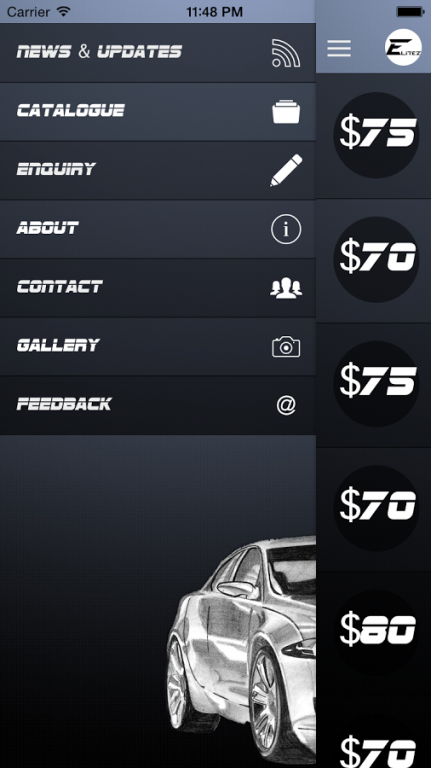Elitez Car Rental Singapore 1.1.5
Free Version
Publisher Description
Incorporated in Singapore, we are a local Singapore-based Car Rental company whose only objective is to offer our clients with low cost, convenient car rental services. Because of our huge inventory of vehicles, we are able to cater to the needs of a broad spectrum of clients across Singapore, that are in need of car rental services. What drives us to serve our clients well is the exceptional commitment to customer service that our seasoned team brings to our service. Whether it’s in sales, or on the operations side of our business, you’ll find that we always have the answers to the tough car rental questions that you ask!
So the next time you need to rent a car here in Singapore, look no farther than Elitez Car Rental Singapore. With one of the best maintained fleets in the business, our number one concern is for your safety and comfort. We also offer convenient rental durations, ranging from day/over-night, to longer duration rentals such as weekly-basis, as well as monthly and yearly rental agreements.
About Elitez Car Rental Singapore
Elitez Car Rental Singapore is a free app for Android published in the Office Suites & Tools list of apps, part of Business.
The company that develops Elitez Car Rental Singapore is Darwin Computer. The latest version released by its developer is 1.1.5.
To install Elitez Car Rental Singapore on your Android device, just click the green Continue To App button above to start the installation process. The app is listed on our website since 2015-01-10 and was downloaded 16 times. We have already checked if the download link is safe, however for your own protection we recommend that you scan the downloaded app with your antivirus. Your antivirus may detect the Elitez Car Rental Singapore as malware as malware if the download link to com.darwincomputer.zoompluspte is broken.
How to install Elitez Car Rental Singapore on your Android device:
- Click on the Continue To App button on our website. This will redirect you to Google Play.
- Once the Elitez Car Rental Singapore is shown in the Google Play listing of your Android device, you can start its download and installation. Tap on the Install button located below the search bar and to the right of the app icon.
- A pop-up window with the permissions required by Elitez Car Rental Singapore will be shown. Click on Accept to continue the process.
- Elitez Car Rental Singapore will be downloaded onto your device, displaying a progress. Once the download completes, the installation will start and you'll get a notification after the installation is finished.